How Wi-Fi Works: Navigating the Wireless World
Table of Contents
Have you picked up bits and pieces of knowledge about Wi-Fi over the years? Still not sure how the whole picture fits together? In this article, you’ll learn how Wi-Fi works, both on a big scale and when you install Wi-Fi at home. You’ll get a comprehensive overview of Wi-Fi technology and why it’s so important in today’s world. We’ll also share all the basics about Wi-Fi security and how to stay safe when you’re on the internet. Knowing how Wi-Fi works can make your life easier as you work and play online, so let’s get started!
What is Wi-Fi?
Wi-Fi is a technology that allows for wireless internet connection. It uses radio waves to transmit data between devices such as laptops, smartphones, tablets, and a router that is connected to an internet service provider. The term “Wi-Fi" is a trademarked name for the 802.11 standards set by the Institute of Electrical and Electronics Engineers (IEEE), which outline the specifications for wireless local area network (WLAN) technology.
Importance of Wi-Fi in Today’s World
In today’s world, Wi-Fi has become an essential component of daily life. With the widespread use of smartphones, tablets, and laptops, access to a fast and reliable Wi-Fi connection is critical for work, education, entertainment, and communication. Wi-Fi has made it possible to connect to the internet from virtually anywhere. Wi-Fi has changed the way we live and work.
In the workplace, Wi-Fi enables employees to be more mobile and productive. With Wi-Fi, employees can work from anywhere in the office or remotely but stay connected to the rest of their team and the internet. Wi-Fi has also made it possible for businesses to implement “bring your own device” (BYOD) policies, which allow employees to use their personal devices for work purposes, increasing productivity and convenience.
In education, Wi-Fi has revolutionized the way students learn. With Wi-Fi, students can access online resources and multimedia educational materials from anywhere in the classroom. Students can collaborate with classmates and teachers in real-time. Wi-Fi has made it possible for students to participate in virtual and remote learning, increasing access to education for millions of people around the world.

A History of Wi-Fi
The development of Wi-Fi technology can be traced back to the late 1970s, when the Federal Communications Commission (FCC) opened the 2.4 GHz band for unlicensed use. This allowed for the development of wireless technologies such as Wi-Fi, Bluetooth, and Zigbee.
The first commercial Wi-Fi products were introduced in 1997, and the technology quickly gained popularity. The first Wi-Fi standard, 802.11b, offered data speeds of up to 11 Mbps. In the years since, Wi-Fi technology has continued to evolve, with the introduction of faster and more efficient standards, such as 802.11g and 802.11n. Today, the latest Wi-Fi standard, 802.11ax, has been re-named Wi-Fi 6. Wi-Fi 6 offers tested data speeds of up to 1.3 Gbps, though some sources claim it can be as fast as 9 or 10 Gbps. Wi-Fi 6E, the newest variant of Wi-Fi 6, is the first to use the 6GHz frequency.
Definition of WI-Fi
Wi-Fi, short for “Wireless Fidelity," is a technology that allows for wireless internet connection. It uses radio waves to transmit data between digital devices and a router that is connected to an internet service provider. The term “Wi-Fi" is a trademarked name for the Institute of Electrical and Electronics Engineers (IEEE) 802.11 standards, which outline the specifications for wireless local area network (WLAN) technology.
How Wi-Fi Differs from Other Wireless Technologies
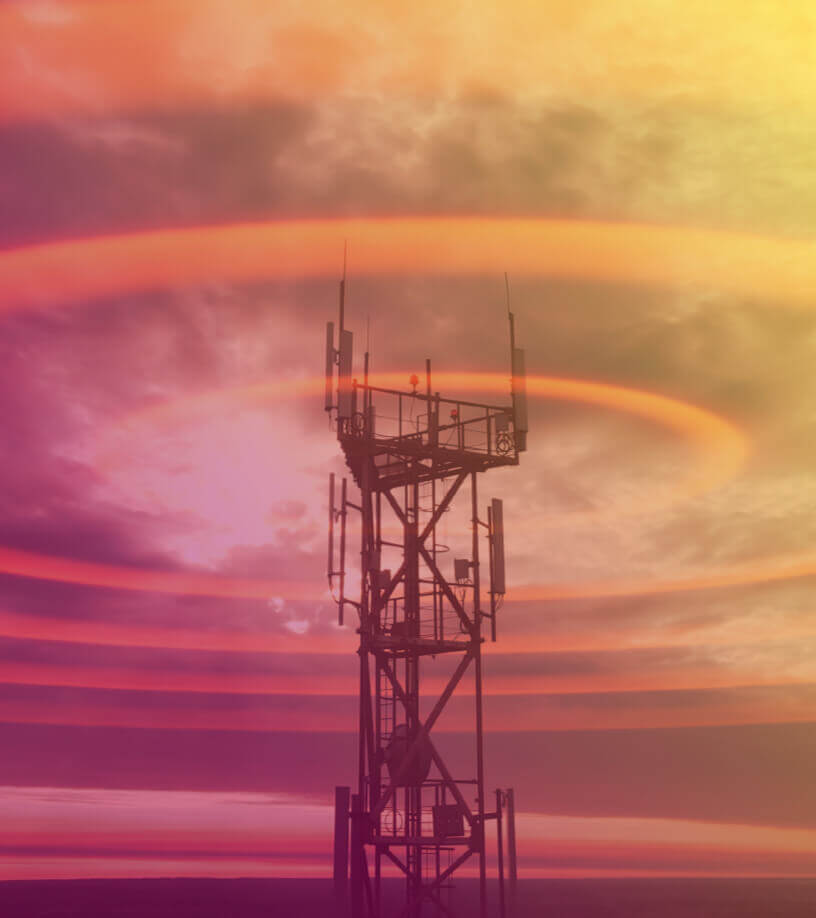 While Wi-Fi is just one of many wireless technologies available, it is unique in its purpose and capabilities. Wi-Fi is specifically designed for high-speed internet connectivity and data transfer, while other wireless technologies serve different purposes.
While Wi-Fi is just one of many wireless technologies available, it is unique in its purpose and capabilities. Wi-Fi is specifically designed for high-speed internet connectivity and data transfer, while other wireless technologies serve different purposes.
For example, Bluetooth is a wireless technology designed for short-range communication between devices. It is commonly used for wireless headphones, speakers, and other accessories, but Bluetooth is not capable of providing high-speed internet connectivity. Similarly, Zigbee is a wireless technology used for low-power, low-bandwidth devices, such as smart home devices and sensors, but Zigbee is not suitable for internet connectivity.
Another wireless technology, cellular data, provides internet connectivity using mobile networks. While cellular data can provide high-speed internet connectivity, it has limitations, such as coverage areas, data usage limitations, and costs. Wi-Fi, on the other hand, is generally more affordable, has broader coverage, and is more suited for high-bandwidth activities such as streaming video and online gaming.
Benefits of Using Wi-Fi
Using Wi-Fi provides a number of benefits, including:
Convenience: Wi-Fi allows for wireless internet connectivity, making it possible to connect to the internet from virtually anywhere. With Wi-Fi, you can browse the web, check your email, and stream video from your laptop, smartphone, or tablet, without having to be physically connected to the internet.
Affordability: Wi-Fi is generally more affordable than cellular data, especially for high-bandwidth activities. Most internet service providers include Wi-Fi in their internet packages, making it an affordable option for staying connected.
Speed: Wi-Fi provides fast and reliable internet speeds, making it ideal for high-bandwidth activities such as streaming video and online gaming.
Coverage: Wi-Fi has broad coverage, making it possible to connect to the internet from virtually anywhere in your home or office. With Wi-Fi, you can move from room to room with your laptop or smartphone and stay connected to the internet.
Compatibility: Wi-Fi is compatible with a wide range of devices, including laptops, smartphones, tablets, and smart home devices. With Wi-Fi, it is easy to connect multiple devices to the internet at the same time, making it a convenient option for families and households with multiple devices.

How Wi-Fi Works
Wi-Fi Standards
Wi-Fi standards refer to the specifications for wireless local area network (WLAN) technology. The IEEE sets the standards for Wi-Fi. There have been several Wi-Fi standards over the years, each with its own unique capabilities and features.
802.11b: This was the first Wi-Fi standard, released in 1999. It offered speeds of up to 11 Mbps, but had limited range and was vulnerable to interference from other devices.
802.11a: Also released in 1999, this standard offered faster speeds and a wider frequency range than 802.11b, but was not widely adopted due to its limited compatibility with existing devices.
802.11g: This standard, released in 2003, combined the fast speeds of 802.11a with the compatibility of 802.11b, making it the most widely used Wi-Fi standard at the time and delivering a maximum linkrate up to 54 Mbps.
802.11n (Wi-Fi 4): Released in 2009, this standard offered even faster speeds and wider coverage than previous standards, making it a popular choice for home and office use.
802.11ac (Wi-Fi 5): This standard, released in 2013, introduced support for 5GHz frequency and multi-user multiple input multiple output (MU-MIMO) technology, allowing for faster speeds and more reliable connections.
802.11ax (Wi-Fi 6): Released in 2019, this latest Wi-Fi standard (commonly known as Wi-Fi 6) offers even faster speeds and more efficient use of the available spectrum. It has tested speeds up to 1.3 Gbps.
Wi-Fi 6E: The newest addition to Wi-Fi 6, Wi-Fi 6E adds the 6GHz frequency, in addition to the previous 2.4 GHz and 5 GHz spectrums. This additional bandwidth carries many advantages that are detailed in our exploration of Wi-Fi 6 and Wi-Fi 6E.
Wi-Fi Frequencies and Channels
Wi-Fi signals operate on different frequencies, each with its own advantages and disadvantages.
2.4GHz frequency: This is the frequency used by the first Wi-Fi standards and is still widely used today. It has the advantage of being able to penetrate walls and other obstacles, making it well-suited for use in homes and offices. However, it is also more susceptible to interference from other devices, such as microwave ovens and cordless phones.
5GHz frequency: This frequency became a popular choice for Wi-Fi in 2009. It offers faster speeds and less interference, making it ideal for high-bandwidth activities such as streaming video and online gaming. However, its shorter wavelength means it is not as good at penetrating walls and other obstacles as the 2.4GHz frequency.
6 GHz frequency: This new frequency is used only by Wi-Fi 6E and offers wider bandwidth and less congestion.
Channels refer to the specific frequency ranges within each frequency that are used for Wi-Fi. Each frequency has several channels, and the channel you use can have an impact on your Wi-Fi performance. For example, using a crowded channel can result in slow speeds and poor signal quality, while using a less crowded channel can result in better performance.
Wi-Fi standards and frequencies play a critical role in determining the performance and capabilities of your Wi-Fi network. Understanding the different standards and frequencies available can help you make informed decisions about your Wi-Fi setup and ensure you are getting the best possible performance.

Wi-Fi Devices and How They Communicate
Wi-Fi devices are devices that are capable of connecting to a wireless network using Wi-Fi technology. This includes devices such as laptops, smartphones, tablets, smart home devices, and many more. To connect to a Wi-Fi network, a device must have a Wi-Fi adapter, which is a small piece of hardware that allows the device to send and receive Wi-Fi signals.
When a Wi-Fi device wants to connect to a network, it sends out a signal to look for available networks. If the device finds a network that it is authorized to connect to, it sends a request to join the network. The network, in turn, sends back a response with the necessary information for the device to establish a connection, such as the network name (SSID) and password.
Once the device is connected to the network, it can communicate with other devices on the network, as well as with the internet. The process of communicating with other devices on the network is called “peering," and it allows the devices to exchange information and data. For example, if you want to send an email from your laptop to your smartphone, the laptop sends the email to the network, which then forwards it to the smartphone.
How a Wi-Fi Network is Set Up
Setting up a Wi-Fi network involves several steps, including choosing the right hardware, configuring the network, and securing it. Here’s a brief overview of each step:
Choose the right hardware: To set up a Wi-Fi network, you’ll need a router, which acts as the central hub for your network. The router connects to your modem and is responsible for sending and receiving data between your devices and the internet. You’ll also need a Wi-Fi adapter for each device that you want to connect to the network.
Configure the network: The next step is to configure your router and network. This involves setting up the network name (SSID), password, and other settings. You’ll typically use a web-based interface to make these changes, either by connecting to the router directly or by accessing it from another device on the network.
Secure the network: Once your network is set up, it’s important to secure it to prevent unauthorized access. This involves setting a strong password and enabling security features such as WPA2 encryption. You may also want to consider enabling a firewall to block unauthorized access to your network.
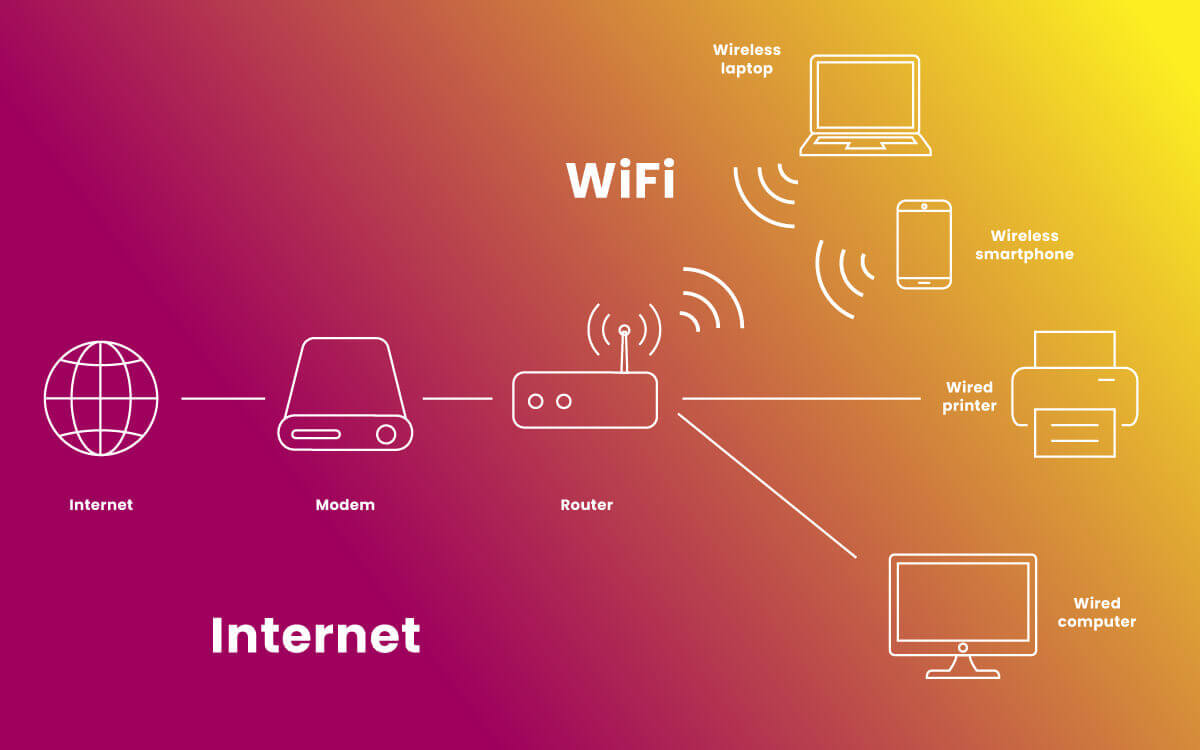
Security of WI-Fi Networks
WI-Fi is a technology that allows devices to connect wirelessly to the internet and share data. It is now a common feature in homes, offices, public places, and mobile devices. While it provides ease of access and mobility, it also poses security risks that need to be addressed.
Common WI-Fi Security Threats
Unauthorized Access
Unauthorized access is when someone gains access to your network without your permission. They can then use your internet connection, steal personal information, and use your network to carry out illegal activities.
 Man-in-the-Middle Attacks
Man-in-the-Middle Attacks
A man-in-the-middle attack occurs when a hacker intercepts the communication between two devices and alters the information being transmitted. This can lead to theft of personal information, such as passwords and credit card numbers.
Rogue Access Points
A rogue access point is a wireless hotspot that is set up without authorization on a network. It can be used to steal sensitive information or spread malicious software.
Malware
Malware is software designed to harm or disrupt computer systems. When a device is connected to an infected Wi-Fi network, it can become infected and spread the malware to other devices on the network.
Wi-Fi security protocols
To combat these threats, Wi-Fi networks use security protocols that encrypt the data being transmitted and limit access to the network.
WPA and WPA2
WPA (Wi-Fi Protected Access) and WPA2 are the most commonly used Wi-Fi security protocols. They use encryption to protect the data being transmitted and limit access to the network.
WEP
WEP (Wired Equivalent Privacy) is an older security protocol that is now considered to be weak and easily hackable. It is not recommended for use on modern Wi-Fi networks.
802.1X
802.1X is a security protocol that is often used in enterprise networks. It uses a combination of encryption and authentication to secure the network and limit access to authorized users.
How to secure a Wi-Fi network
Use a strong password
The first step in securing your Wi-Fi network is to use a strong password. This should be a combination of letters, numbers, and symbols, and should be at least 12 characters long.
Enable encryption
Make sure that encryption is enabled on your Wi-Fi network. This will help to protect the data being transmitted and limit access to the network.
Use a firewall
A firewall is a security tool that blocks unauthorized access to your network. It can help to prevent hacking attempts and protect your network from malware.
Disable WPS
WPS (Wi-Fi Protected Setup) is a feature that makes it easier to connect devices to a Wi-Fi network. However, it is also a security vulnerability and should be disabled.
Keep software up to date
Make sure that all software on your devices, including the router firmware, is up to date. This will help to protect against known vulnerabilities and ensure that your network is secure.
Limit access
Limit access to your network by only allowing authorized users to connect. This can be done by using a guest network, or by setting up access controls on your router.
Use a Virtual Private Network (VPN)
A VPN encrypts all of the data being transmitted between your device and the internet, providing an extra layer of security. This is especially useful when using Wi-Fi networks in public places.
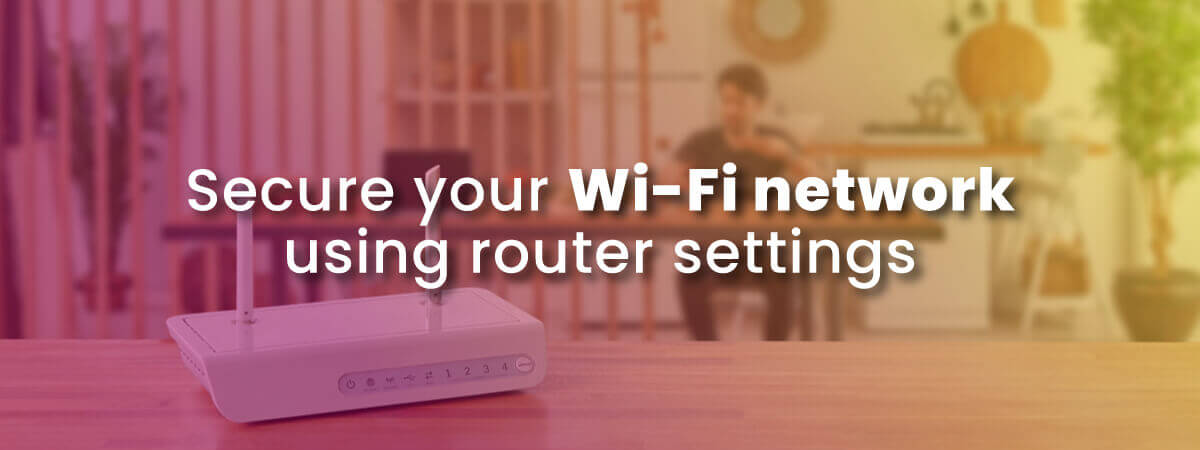
Conclusion: How Wi-Fi Works, Now and In the Future
It is important to understand how Wi-Fi works because it has become a crucial part of our daily lives. With the increasing reliance on technology, Wi-Fi is no longer just a convenience, but a necessity for staying connected, accessing information, and completing tasks. Understanding how Wi-Fi works can also help you troubleshoot issues, optimize your network, and ensure that your Wi-Fi is secure. Knowing the basics of Wi-Fi technology can also help you make informed decisions when choosing devices and upgrading your network.
The future of Wi-Fi technology is promising, with advancements aimed at improving speed, reliability, and security. The next generation of Wi-Fi, known as Wi-Fi 6, is expected to bring faster speeds and improved capacity, allowing for more connected devices and reducing network congestion. Other future developments include the use of Wi-Fi for Internet of Things (IoT) devices, and the integration of Wi-Fi into new technologies such as virtual and augmented reality. With these advancements, Wi-Fi will continue to play an important role in connecting people and devices, making our lives easier and more connected.
FAQs
What is the difference between Wi-Fi and cellular data?
Wi-Fi and cellular data are two different ways of accessing the internet on your mobile device. Wi-Fi is a wireless technology that allows you to connect to the internet through a local network, such as at home or in a coffee shop. Cellular data, on the other hand, uses the wireless network provided by your mobile service provider to access the internet.
The main difference between Wi-Fi and cellular data is speed and availability. Wi-Fi is typically faster than cellular data and is generally more reliable, but it is only available when you are within range of a Wi-Fi network. Cellular data, on the other hand, is available anywhere that you have a cellular signal, but it is generally slower and more expensive.
Another important difference is the amount of data that you can use. With Wi-Fi, you can use as much data as you want without worrying about overages or extra charges. With cellular data, you are usually limited by a data plan and can incur additional charges if you go over your allotted data.
What is the maximum range of a Wi-Fi network?
The maximum range of a Wi-Fi network depends on several factors, including the type of router, the environment, and the frequency band. In general, a Wi-Fi network can reach up to 100 meters indoors and up to 300 meters outdoors. However, this range can be affected by obstacles, such as walls and furniture, which can weaken the signal.
Can I use Wi-Fi on an airplane?
Yes, you can use Wi-Fi on some airplanes. Many airlines now offer in-flight Wi-Fi services, allowing passengers to access the internet during their flight. However, the availability of Wi-Fi on airplanes varies depending on the airline and the flight route, so it’s best to check with your airline before your flight. Additionally, in-flight Wi-Fi can be expensive and the speed may be slower than what you are used to on the ground. Keep in mind that electronic devices must be turned off during takeoff and landing, so you will not be able to use Wi-Fi during these times.
How can I improve the speed of my Wi-Fi network?
There are several ways to improve the speed of your Wi-Fi network, including:
Placement of the router: Make sure that your router is placed in a central location, away from walls and other obstacles, to ensure that the signal reaches all areas of your home.
Interference: Try to avoid placing your router near other electronic devices, such as microwaves and cordless phones, that can interfere with the Wi-Fi signal.
Frequency: If you have a dual-band router, switch to the 5GHz frequency band, which is less congested and offers faster speeds.
Bandwidth: Make sure that your router is set to use the full bandwidth of your internet connection. You can check this in the router’s settings.
Number of connected devices: Limit the number of devices connected to your Wi-Fi network, as too many devices can slow down the network.
Software updates: Make sure that your router and other connected devices are using the latest software, as updates can improve performance and resolve any bugs that may be affecting the speed of your Wi-Fi network.
